Request-Response Cycle Explained 🔥

Have you ever wondered how information travels between your computer and a website's server when you click a link or submit a form? This magical journey is made possible by the Request-Response Cycle, a fundamental concept in web development that governs how data is exchanged between a user's browser and a web server. In this article, we'll break down this concept into simple steps, so even beginners can understand how it all works.
Step 1: The User's Request
Imagine you're browsing the internet and you decide to visit a website. You type the website's URL into your browser's address bar and hit Enter. Congratulations, you've just initiated the first step of the Request-Response Cycle!
At this point, your browser sends out a request to the website's server. This request is like a virtual "knock" on the server's door, asking for the website's content. The request contains information about what you're asking for, like the type of data you want (such as a web page or an image) and any additional details, like your browser type.


Here 46 requests (both GET & POST Request) have been made
Step 2: The Server's Response
Once the server receives your request, it springs into action. It processes the request, gathers the necessary information, and responds to your browser's request. This response could be in the form of an HTML web page, an image, a video, or any other type of content the website offers.
The response also comes with a status code that indicates how the server handled your request. A common status code you might encounter is 200 OK, which means everything went smoothly. There are various other status codes, such as 404 Not Found (when the requested resource doesn't exist) or 500 Internal Server Error (indicating a server-side problem).


Step 3: Rendering the Response
Back in your browser, it's time for your computer to interpret the server's response. If the response was an HTML web page, your browser processes the HTML code, retrieves any linked resources (like images or stylesheets), and arranges everything according to the page's design. This process is known as rendering.
While rendering, your browser might also make additional requests for resources referenced in the original response. For example, if the web page contains images, your browser will send separate requests for each image to be displayed on the page.

Javascript Files :

Step 4: User Interaction
Now that the web page has been rendered, you can interact with it. This might involve clicking on links, filling out forms, or watching videos. Each time you perform an action that requires new information, the cycle repeats. Your browser sends another request to the server, asking for the specific data needed to fulfill your action.
Final Thoughts...
The Request-Response Cycle is like a dance between your browser and a website's server, allowing you to access and interact with online content seamlessly. Understanding this cycle is crucial for anyone diving into the world of web development, as it forms the foundation for building dynamic and interactive web applications.
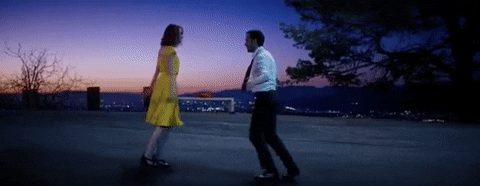
Next time you click a link or submit a form, you can appreciate the behind-the-scenes magic that happens as your request travels through the virtual pathways of the internet, and the server's response makes its way back to your screen.
 Hyperlink
Hyperlink